Support Center
Support / Ambition / Ambition takes a long time to load.
Ambition
Ambition takes a long time to load.
Sometimes your Sound Yeti instrument may take some time to load in Kontakt. Using a feature called Batch Resave will drastically speed up loading times and will resolve this issue.
After completing your initial installation of AMBITION into Kontakt, it is strongly recommended that you Batch Re-save your new instrument. By doing so, the instrument will load extremely fast each time. And don’t worry, the Batch-Resave process is a very simple one and the rewards are plentiful.
1. First let’s open up Kontakt.
2. Next, click on the ‘Files’ tab from the choices along the top (floppy disk icon). Now select ‘Batch Re-Save’ from the drop-down menu that appears within the Kontakt window.

3. Next a dialog box will appear. Select yes from the options.
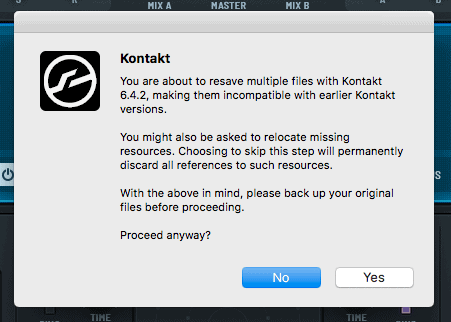
4. Now browse to the location where AMBITION’s library folder is located on your computer and select it.
The ‘Batch Re-Save’ process may take a few moments to complete so be patient. Once finished, Kontakt will appear blank.
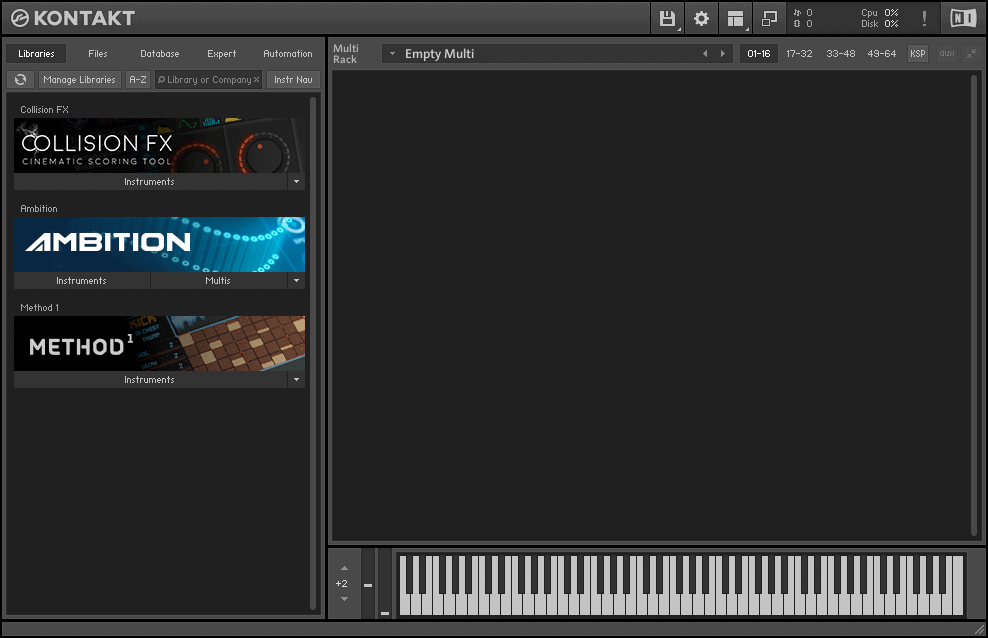
Load the .NKI back into Kontakt either by dragging or double-clicking.
Now, all we need to do is load the .NKI back into Kontakt. To do so, either drag it in or double click it and you are ready to go.

