Support Center
Support / Collision FX / Kontakt states I am missing files for Collision FX
Collision FX
Kontakt states I am missing files for Collision FX
This is typically indicative of an incomplete download. Look to see if you have any duplicate folders named “COLLISION FX”, or a series of .zip/.rar files. If you discover any of these, herein lies the problem. Below is a screenshot of what COLLISION FX’s folder should look like:
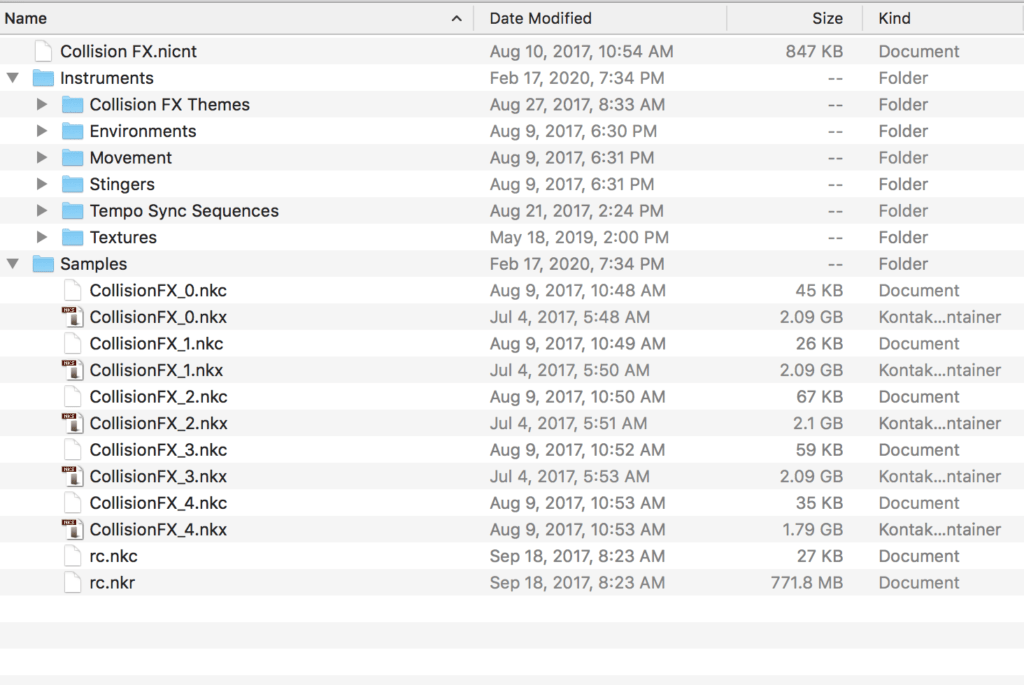
If you notice any differences between your folder and the one shown above, just follow the steps listed below:
- Login to your SoundYeti account by clicking here.
- Now navigate to “Downloads” and download the Collision FX .rar files once again
- Once the download is complete, continue by following the steps outlined in Setting Up A New Kontakt Instrument.
Remember, COLLISION FX’s folder is in an incorrect location currently so be sure you do not have its current folder selected/highlighted.
For example, if you are updating COLLISION FX, and your folder for COLLISION FX is located in a folder called ‘SoundYeti’, be sure to select the ‘SoundYeti’ folder and not the COLLISION FX folder nested within. *Put your mind at ease, as this process takes far less time than you would believe. Once complete, you should be good to go.

