Support Center
Support / Installation / Change the default install locations in native access.
Installation
Change the default install locations in native access.
important: This article shows how to change the install locations in Native Access for future installations. If you want to move an already installed NI product to a different location, please read this article.
Open Native Access from the following location on your hard drive:
- Mac: Macintosh HD > Applications > Native Access.app
- Windows: C: > Program Files > Native Instruments > Native Access > Native Access.exe
Once you have opened Native Access, log in with your email address and password. Then click the User icon in the upper right and choose Preferences from the drop-down menu:
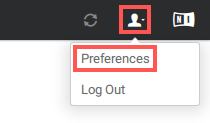
Under File Locations you can find all the locations for the different components of your installation. If you want to change the location for a particular section click the corresponding BROWSE button:
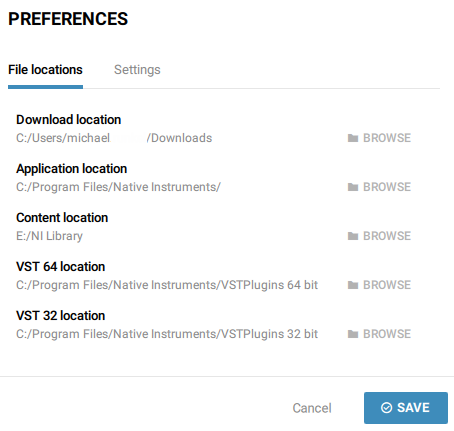
Note: On Mac systems you can only set a Download-, Install– and Content location since the plug-ins (VST, AU and AAX ) are automatically installed in their default locations. AAX-plug-ins for ProTools are also installed in the default location for AAX, on both Mac and Windows systems.
Please consider the following information regarding the different sections:
Download location
This section defines where Native Access is downloading the installers to. Please note that Native Access deletes these installers after the installation to save disk space on your hard drive.
Application location
This section defines the location of your standalone applications. We highly recommend to keep the default location for this section. The default location is:
- Mac: Macintosh HD > Applications > Native Instruments
- Windows: C: > Program Files > Native Instruments
Content location
This is the location for your content products. This includes KONTAKT Instruments, products for REAKTOR and MASCHINE Expansions. We recommend to set a folder like “NI Content” on an separate drive with enough available space as your content location.

